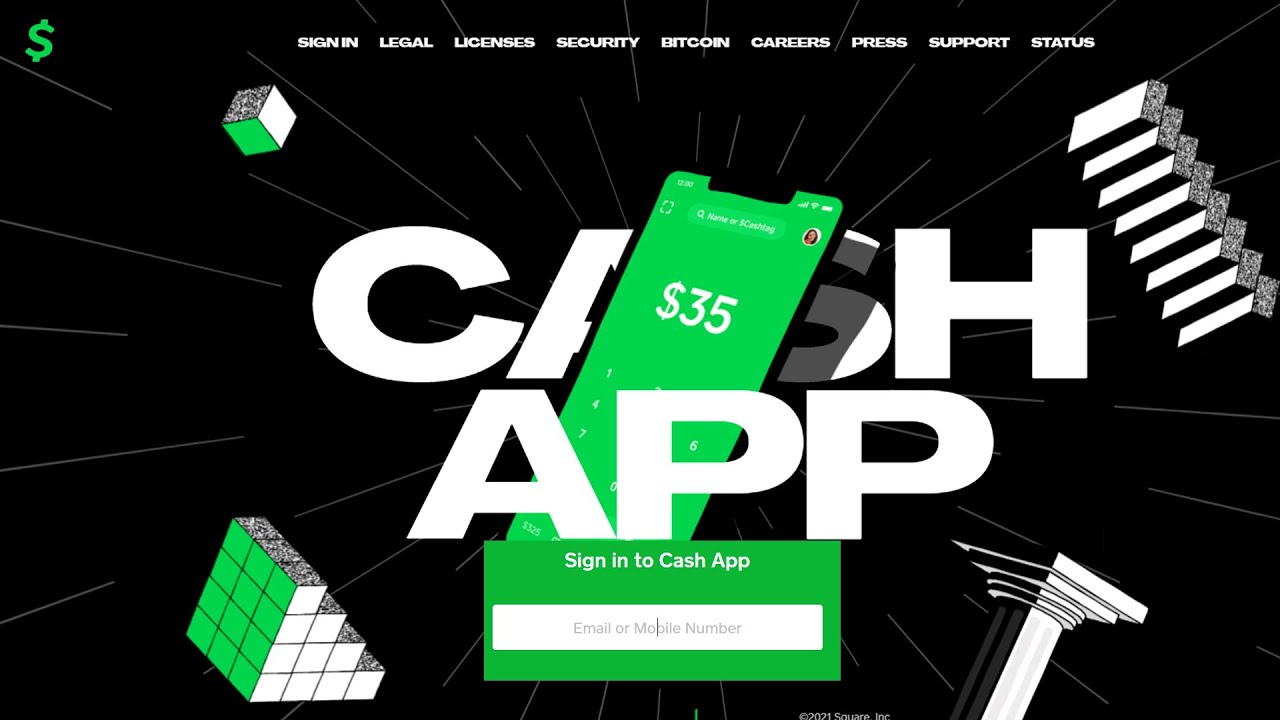
Learn How to Transfer Money from Prepaid Card to Cash App
Prepaid cards are payment cards that you can use for everyday transactions. You can recharge them when it is necessary. Essentially, they are similar to debit cards in terms of functionality. However, there is a difference. Unlike debit cards, prepaid cards do not necessarily link to bank accounts. Usually, most of these cards require details similar to those of banks during application. If you have a prepaid card, you can use it for your transactions. Before that, let us first see how to obtain a prepaid card.
How to get a prepaid card
Do you want to obtain a prepaid card for yourself? If so, we will let you know what to do. You have to apply for a prepaid card from the relevant issuer. You can apply online as well. Remember that you should have a sufficient deposit amount. That is because the card requires you to deposit funds to use them. Provide your bank account details to add funds to your prepaid card account.
Once you have made the deposit, the card is all set and ready for you to use. Suppose you applied online. Then, you will get your card via courier service to your address. Upon applying for your card at a location, you may get your card immediately or after some time. Suppose your balance is insufficient. In that case, you have to reload the card to continue using it. If you own a prepaid card, it will ease your day-to-day transactions. The card can also assist with your activities on CashApp. How does that work? Scroll through to find out.
What is CashApp?
First, let’s see what CashApp is before anything. The Cash App is an online mobile payment service. Essentially, you can send, spend, and invest your money through this platform.
The platform only operates in the United States and the UK. You can download their app from Google Play. The company prefers accounts opened using the app. However, you can open your account over the web by visiting the Cash App website.
How to get started with the Cash App?
Now let’s see how to get started with the Cash App. You only have to follow a few simple steps here:
- First, download the Cash app for iPhone or Android.
- Next, open a Cash App account by providing the necessary details the app requests.
- Link the Cash App to your bank account and add money to your Cash App account.
- Then, you can start using your account for various transactions.
- To open an account using the Cash App application, you can follow the steps below.
- Click on the Cash App to launch it.
- Provide your phone number or email to create your account.
- You must receive a secret code from Cash App at this point. Enter it.
- Now, you have the option to invite friends to sign up as well.
- Provide your debit card information to connect your bank account to the Cash App.
- Choose a $Cashtag username for yourself.
- Enter your zip code.
Complete the above process and voila-you have a Cash App account. The next step is to add money to your account to start using it. There are several ways you can add funds to your Cash App account. We listed them below for you. Go through each one and make your choice.
- i) Taking money from your bank account
One way to add money to your Cash App account is through your bank account. Below are the steps you need to follow to add money using your bank account.
Open the Cash App
Click on the bank icon on your screen, which will take you to the Banking tab.
Click on Add Cash.
Enter the amount of money you want to add to your Cash App account.
Complete the process by clicking on the green Add button.
- ii) Receive finances from other users
Cash App is a peer-to-peer money transfer service. That means you can transfer money between them. Use this to assist you with adding money to your account. You can request money from other users. You can ask your friends or relatives to send you money and assist you with your balance. All you have to do is choose a person to receive money from by providing their details. Enter your username, phone number, or email address and request money.
- iii) Direct deposit
Another method to receive money into your CashApp account is through direct deposit. It is a money transfer method that lets you get money from your employer or government agency. Here is a way to make the most use of this method. Suppose you are an employee. If so, set up a direct deposit and have your salary transferred into your Cash App account. That way, your balance will increase substantially.
- iv) Check deposit
You can deposit checks into your account using the mobile capture method. Instead of taking your check to your bank, you can take photos and upload them to your Cash App account for processing. You only need to navigate to the check deposit section and carry out the process.
How to transfer money from a prepaid card to the Cash App?
Prepaid cards can be reliable sources of money to fund your Cash App transactions. Unfortunately, CashApp does not support prepaid cards. So you cannot use prepaid cards directly to send money to Cash App. However, it is not all bad news. You can still use indirect ways to transfer money from a prepaid card to your Cash App account. We will let you know all about it.
Here is one way to do it. You can transfer the funds to a bank account linked to the Cash App account. Then add finances to your Cash App account. Remember that some prepaid cards do not support bank withdrawals. But there are still a few with that option.
Another way to transfer money from your prepaid card to your Cash App is by withdrawing the money at an ATM. You can then deposit it into the bank account that connects with your Cash App account. Once you are done, you can initiate a money transfer from your bank to your Cash App account.
Cash App A cash card is another way to add money to your account using a prepaid card. Here, you only need to withdraw funds from your prepaid card at an ATM. Then visit a reload center and pay cash to load your Cash App account. Through this method, you can receive money into your account indirectly. You can work with reload centers like CVS, 7-Eleven, Dollar General, Family Dollar, Dollar Tree, Rite Aid, Walgreens, and Target.
How can you use the Cash App?
There are numerous ways you can use your Cash App account. Get to know them by checking out the list of options below:
1) To transfer money to a bank account
You can use your Cash App account to send funds to your bank account. In this process, you send money using the account number and routing number of your bank account. Make sure to link the bank account to the Cash App before making a transfer. Otherwise, it will not work. Take a look at the steps below. Follow them to transfer funds to your bank account.
- Log in to your Cash App account. (Sign up to create a new account if you do not already have one.)
- Click on your Cash App balance, which will lead you to the Banking tab.
- Choose the Cash Out button.
- Enter the amount of money you want to withdraw.
- Finally, click on the Cash Out button.
You also have the option to choose how fast your transfer should be. There are two options here:
Standard transfer (no fee)
Here, it will take around 1-3 business days for the transfer to be completed. This option does not require you to make additional payments.
Instant transfer
With this method, the Cash App lets you transfer money to your debit card instantly. This option comes in handy when you want to transfer money fast. Note that you have to pay some fees to transfer money from a Cash App to a debit card.
2) To transfer money to others
You can use the Cash App to transfer funds to other users. That is because Cash App is a peer-to-peer money transfer service where you can make transactions with others. The process is simple. All you have to do is follow the steps below to send money.
- Choose the $on the Cash App screen.
- Enter the amount of money you want to send.
- Click Pay to search for a $Cashtag, mobile phone number, or email.
- You can add a note.
- Finally, click on “Pay” to send money.
Just like that, the transfer is done. It is super fast. The recipient will receive the money as soon as you send it. If it does not work that way, it means there are technical issues with the app or account.
3) To buy goods and services
The Cash App can be great when you are shopping for goods and services. Most businesses accept Cash App payments. So how do you make the payments using a Cash App account? Well, you can send money the same way you send it to other Cash App users. All you need is the business’s username to carry out the transfer.
Apart from that, you can use the Cash App debit cards to pay online or physically. If you choose to pay online, you should provide the following details:
- The card’s number
- Expiry dates
- The CVV to complete your payment.
Wrapping Up
There you have it! You learned all about prepaid cards. You’ve got to learn how prepaid cards work, their benefits, and how you can obtain one for yourself. Other than that, we discussed Cash App and how you can use prepaid cards to transfer money to your Cash App account.
Even though there are no direct ways to do so, you can still transfer money using the methods you learned. This post also provided you with guidance on how to start your Cash App account and how to use it to make your daily transactions easy.
