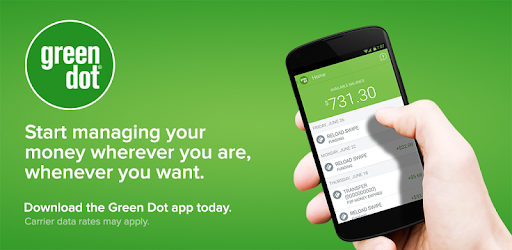
Learn How to Withdraw Money from Green Dot
Green Dot is a reputable U.S.-based financial technology company and bank holding institution that has been around for many years. The platform rose to fame due to the convenience, simplicity, and security of their services. Green Dot started its operations when Steve Streit founded it in 1999. The platform started out as a prepaid card service aimed at teenagers to pay online. We shall learn how to withdraw money from Greendot without the card.Currently, Green Dot has proved itself as a leading prepaid debit card company. The company also provides payment services. Well-known brands like Apple Pay Cash, Uber, and Intuit rely on Green Dot for their transactions.
Let’s learn more about the services the company offers. Green Dot provides prepaid MasterCard and Visa prepaid cards. These products are available in nearly 100,000 retail stores such as CVS, Rite Aid, Walgreens, and Dollar Tree. You can also get discounted offers if you go to Meijer and Walmart.
Apart from that, you can use Green Dot to transfer personal direct deposit funds. For example, you can send social security payments to personal bank accounts from the U.S. government.
The company also provides co-branded card programs for Citibank, Boost Mobile, Walmart, and AT&T.
Cons of Green Dots Cards
There are several cons associated with the Green Dot cards, though. The 3% cashback you get for using your card is an example of such a disadvantage. 3% interest on a savings account. It is known as the “Unlimited Cashback Account.” It works like this: Suppose you use a Green Dot card for your purchases. Here, the system automatically deducts the amount you spent from the stored balance on your card. You can add funds to your Green Dot prepaid debit card in various ways. We will let you know all about them as we go on. But before that, let’s see how to get started with Green Dot.
How to get started with Green Dot?
Are you thinking of receiving service from Green Dot? If so, we will guide you through the steps you need to follow.
How to create an account?
- First, you need to create an account online. Go to the Green Dot Website and click on “open an account” in the top right corner of the screen.
- Once you click that, you will land on the GO2bank page.
- Enter your email address, and click on ‘get started’.
- Provide your personal information like your name, address and date of birth. Other than that, you will need to provide your driver’s license or any other identifying document when registering your account.
How do you activate your Green Dot card?
Once you obtain your green Dot card, you have to activate it. Here are the steps you need to follow:
- Go to the Green Dot website and click on the ‘Activate/Register’ button.
- When you click “Activate/Register”, you will land on the card activation page.
- Provide the information the platform requests. You will have to enter your name, date of birth, address, and Social Security number. Also, enter the account number, your card’s expiration date, and the CVC/CVV number on the back of your card.
- Then, click on the ‘Activate Card’ button to complete the process.
How to use a Green Dot prepaid card
Now, let’s see how you can use your Green Dot Prepaid Card. You can use it like you would use any other payment card. You can rely on it to carry out your day-to-day transaction activities. Here are some examples:
i) For Shopping
You can use the Green Dot prepaid card for shopping at many places that accept cards. For example, you can use it to pay bills at supermarkets, restaurants, airports, etc. The platform allows you to make your payments online or at a physical store.
Suppose you want to make an online payment using your Green Dot card. Here, you have to enter your card number, the expiry date, and the security code to proceed. On the other hand, let’s say you want to make your payments at a physical store. In that case, simply swipe or tap.
ii) To withdraw money at ATMs
The Green Dot card lets you withdraw funds from ATMs across the U.S. by inserting the card into the machine, entering your PIN, and withdrawing. You can also check your balance.
iii) To Pay Bills
You can use your Green Dot prepaid debit card to settle payments. You can pay your electricity, water, internet, etc. bills online.
iv) To transfer money to a bank account
You can send money from a Green Dot card to a bank account online by logging into your account.Like most prepaid card companies, Green Dot also does not allow bank transfers. You cannot transfer funds to bank accounts unless done indirectly via mobile wallets like Venmo or PayPal.
How to withdraw money from Green Dot without the card?
Earlier, we discussed that you can withdraw money from your card account at an ATM by using the card. However, the card is not absolutely necessary to do so. You can withdraw funds from your card at a bank.
However, note that you can only use indirect ways to achieve this. The platform lets you add money to your Green Dot account from another bank. You can use that to your advantage. Keeping that in mind, first link the bank to Green Dot by following the steps below:
- Log in to your Green Dot account on the app. (Sign up, if you do not already have an account.)
- Next, click on Deposit. Alternatively, you can log in to GreenDot.com and select Add Funds.
- Navigate to the menu and choose the Bank Transfer option.
- Then choose the bank to link.
- Provide the information you used to log in to your bank account.
- Work on any verification checks if your bank requires you to do so.
- Now, you have completed the linkage. This is the time to transfer money from the card. You can do so by taking these few steps:
- First, add the card details to PayPal.
- After that, you can send money from GreenDot to PayPal.
- You can then send the funds to your bank account.
Sure, the transfer method is quite lengthy. However, you will eventually find money in your bank account. You can also use other platforms instead of PayPal for this. Some examples include Payoneer, Venmo, and Cash App.
How do I send money through Green Dot?
You can send money through Green Dot whenever you need. You have to use your online account for that. We listed down the steps you have to take to make things easy for you:
- Log in to your Green Dot account.
- Go to the tab called “Pay Bills and People.”
- Choose Pay People
- Go to the Send Money option.
- Provide the recipient’s name, email address, phone number, and memo.
- Enter the amount of money you want to send.
- Click on Continue
- Finally, select Send money.
Hold up! Before you click “send money,” make sure to double check everything you typed. You want to make sure you send the right amount to the right person. Once you review everything, click on Send Money to complete the transaction process.
How do I deposit money on my Green Dot prepaid card?
You can choose to deposit money on your Green Dot prepaid card in many ways. We listed the options for you down below. Check it out:
1) Deposit cash
One way to deposit cash at the register is using your Green Dot card or the App. The platform has over 90,000 retail locations across the U.S.
2) Early direct deposit
If you choose direct deposit, you will get your payments two days prior. Plus, you can get government benefit payments up to 4 days prior. It is a major pro. You can expect it. It is an advantage that you do not get from traditional banks.
3) Bank transfer
We discussed how you can link a bank account to add funds to your account. Through this process, you can easily move money from your bank to your Green Dot account. Another option you have is adding another card to the Green Dot account. That way, you can top up your balance and have two prepaid cards on the same account. However, note that Green Dot may limit the cards’ usage.
4) MoneyPak
With MoneyPak, you can deposit money on any eligible prepaid or debit card using your Green Dot card.
5) Deposit checks
Thanks to the Green Dot app, you have the chance to deposit checks from anywhere and anytime. All you have to do is take and upload photos of the endorsed check. It is that simple.
Can I get a temporary Green Dot card?
Yes, you have the chance to obtain a temporary Green Dot card for your online or in-store transactions. You can use it until your personalized card arrives. However, note that the temporary card comes with certain limitations. For instance, you cannot withdraw money at ATMs like you can do with personalized cards. Still, there is a way to get money off a temporary Green Dot card. What you have to do is add it to PayPal. Then, fund a PayPal transfer to a bank account.
Wrapping up
Now you know all about Green Dot corporation. The platform is the world’s largest prepaid debit card company by market capitalization. Apple Pay Cash, Uber, and Intuit are some of their high profile customers that rely on Green Dot’s services. You can also benefit from Green dot for your transactions. As you learned from this post it is easy to get started with Green Dot.
You learned how to obtain your Green dot card, how you can use it for your transactions. With Green Dot, it is easy to complete your daily transactions like paying bills and sending money to others. Other than that, you can manage your cards online, check your card balance, deposit checks as well.
